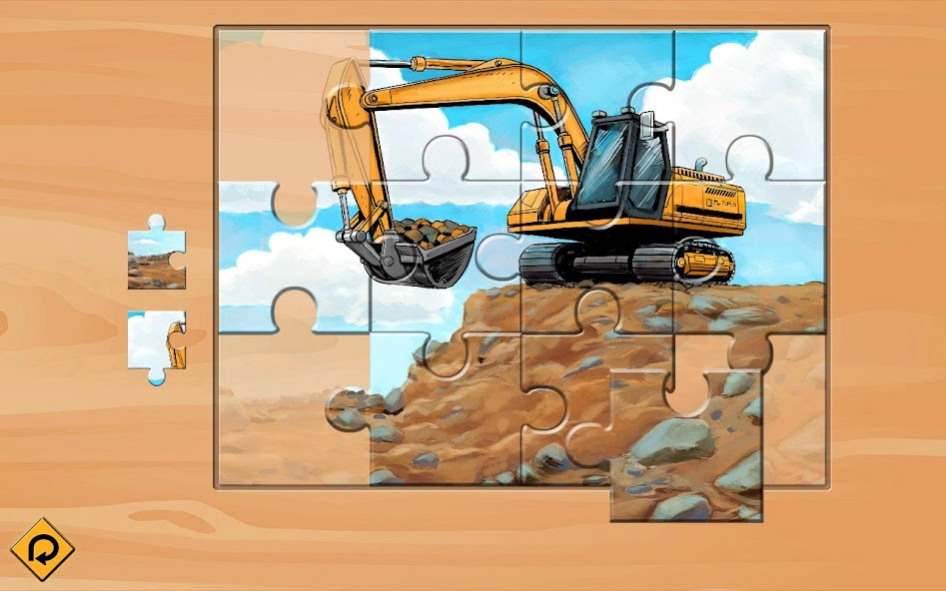Kids Vehicles: Construction + 1.0.2
Paid Version
Publisher Description
Interactive construction rigs for kids!
What's the difference between bulldozer and motor grader? You can learn it, and many other things from our expert Jeff.
This app contains 10 high detailed vehicles with interactive functions to play with:
- Wheel loader with working bucket
- Road roller with emergency lighting
- Bulldozer with working blade and ripper
- Concrete mixer with revolving drum
- Articulated hauler (dump truck) with working open-box
- Mobile crane with working boom
- Tracked excavator with working backhoe
- Motor grader with working blade
- Heavy hauler (giant dump truck) with working open-box
- Compactor with working blade
+ opening doors, working wipers and front lights!
+ Talking character - Jeff the excavator operator
Highly detailed graphics and realistic sounds of engines, brakes, hydraulics etc.
+ 6 Puzzles
+ Coloring book
About Kids Vehicles: Construction +
Kids Vehicles: Construction + is a paid app for Android published in the Teaching & Training Tools list of apps, part of Education.
The company that develops Kids Vehicles: Construction + is Yaycom. The latest version released by its developer is 1.0.2.
To install Kids Vehicles: Construction + on your Android device, just click the green Continue To App button above to start the installation process. The app is listed on our website since 2018-06-15 and was downloaded 16 times. We have already checked if the download link is safe, however for your own protection we recommend that you scan the downloaded app with your antivirus. Your antivirus may detect the Kids Vehicles: Construction + as malware as malware if the download link to air.connstructionandroid is broken.
How to install Kids Vehicles: Construction + on your Android device:
- Click on the Continue To App button on our website. This will redirect you to Google Play.
- Once the Kids Vehicles: Construction + is shown in the Google Play listing of your Android device, you can start its download and installation. Tap on the Install button located below the search bar and to the right of the app icon.
- A pop-up window with the permissions required by Kids Vehicles: Construction + will be shown. Click on Accept to continue the process.
- Kids Vehicles: Construction + will be downloaded onto your device, displaying a progress. Once the download completes, the installation will start and you'll get a notification after the installation is finished.